Benchpark Workflow
Follow the workflow diagram to determine if you can run existing configurations or if you will need to add or edit any Benchpark files.
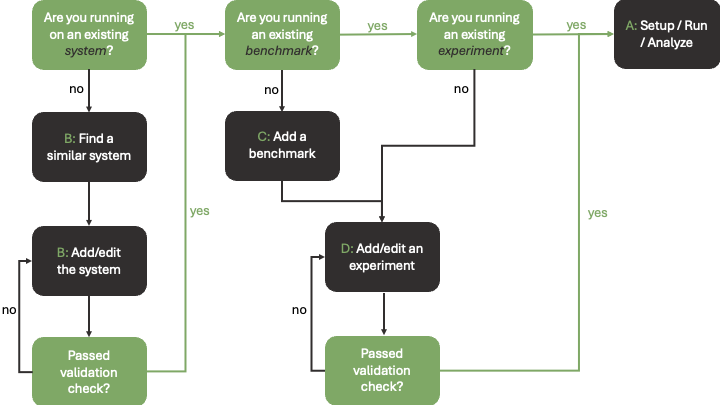
A. Run Existing Systems, Benchmarks and Experiments
If you are running on an existing system, and the benchmark and experiment
are already configured, you can proceed directly to the Running Benchpark Steps,
starting with Set up a Workspace for:
Setup / Run / Analyze
B. System Specification
A system specification defines the hardware, scheduling system, compilers, and any external libraries that might exist on a system.
If you are running on a new system that has not been defined in Benchpark yet, proceed to Adding a System for the following:
Find a similar
systemAdd or edit a
system
C. Benchmark Specification
A benchmark specification defines the application build and run behavior, utilizing spack for build and dependency management.
If you are creating a new benchmark that has not been defined in Benchpark yet, proceed to Adding a Benchmark for the following:
Add a
benchmark
D. Experiment Specification
An experiment specification defines application parameters for experiments that require one or more application runs, such as single-node, scaling, or throughput runs.
If you are adding experiments to a new or existing benchmark, proceed to Adding an Experiment for the following:
Add/edit an
experiment