CI Developer Guide
This guide is intended for people who want to modify the GitHub/Gitlab CI for benchpark
GitLab
The Benchpark GitLab tests run on LC systems as a part of the
https://lc.llnl.gov/gitlab. The goal is to build and run the benchmarks on systems
with different programming models, as well as test the functionality of the benchpark
library. GitLab configuration files are located under the .gitlab folder and
specified by the .gitlab-ci.yml configuration file:
.gitlab-ci.yml
.gitlab/
bin/
tests/
utils/
.gitlab-ci.ymldefines project-wide variables, the job stage pipeline, and different sets of tests (e.g. nightly, daily). This file also includes some pre-defined utility functions from the LLNL/radiuss-shared-ci project..gitlab/bin/stores “binaries” that are used during CI execution.
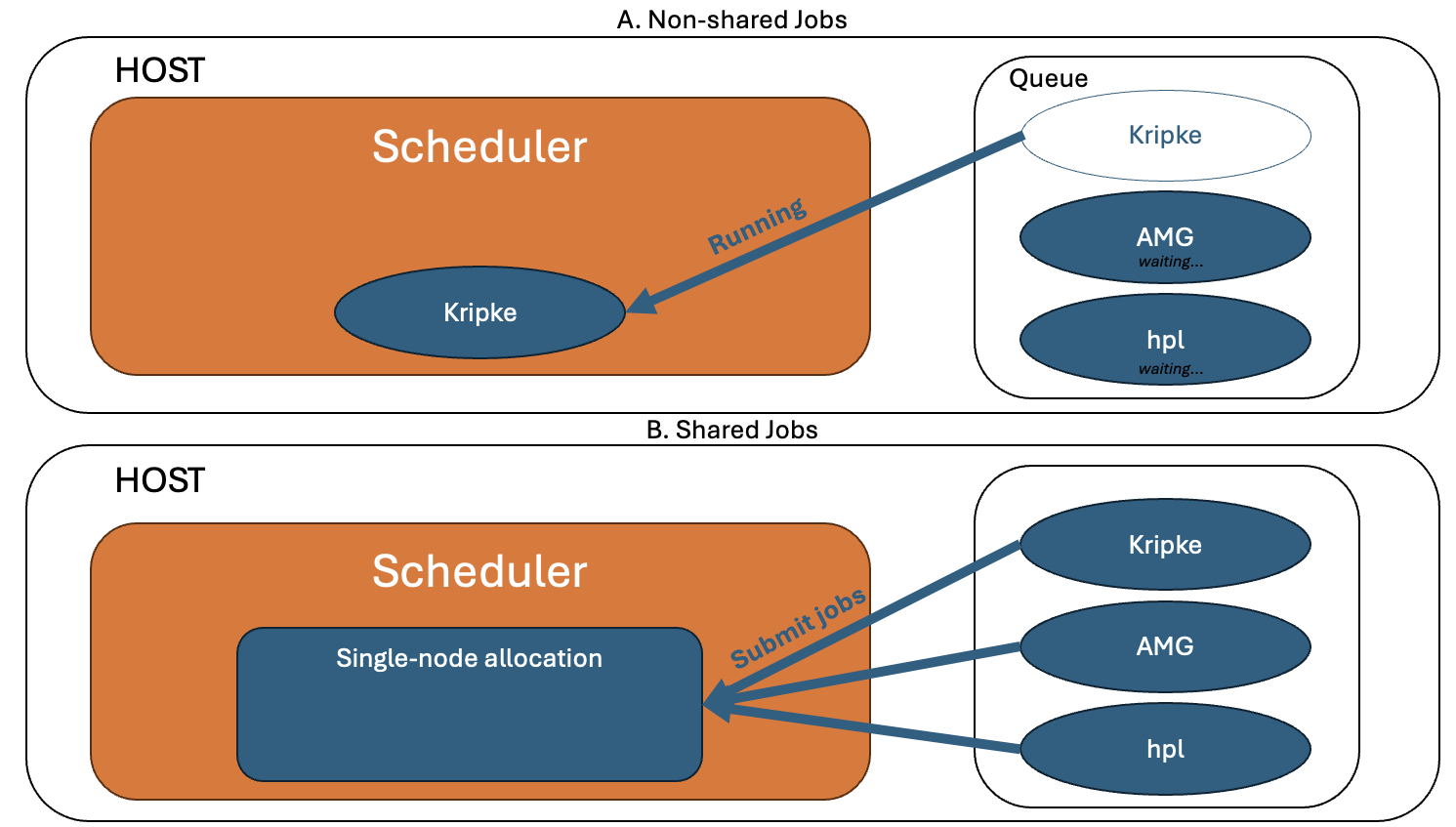
Fig. 1: Running experiments using a “non-shared” strategy (A) versus a shared allocation strategy (B).
.gitlab/tests/Define the different types of tests. Add a benchmark to a given test by adding to theBENCHMARKlist variable for the appropriateHOSTandVARIANT. Add tests for a system by defining a new group to the list defined under the appropriateparallel:matrix:. TheHOSTmust have existing runners on thehttps://lc.llnl.gov/gitlab(managed by admins) in order to actually execute. All available LC instance runners can be found here.Nightly tests (
nightly.yml) defines all of the tests that run nightly. All of the tests for all experiments and systems are defined in this file. Tests are ran sequentially on a given system, but are parallelized across the systems (non-shared Figure 1A). The main goal for the nightly tests is to test all available programming models for as many of the benchmarks in benchpark as possible, which we post the successes/failures on the develop branch to our CDash dashboard. An experiment failing on the dashboard should indicate that this experiment should also fail if you try building and running yourself.Daily tests are split into multiple categories
Non-shared tests (non-shared Figure 1A)
non_shared.ymloperate the same way as the nightly tests and run sequentially.Shared Flux tests (shared Figure 1B)
shared_flux_clusters.ymlhas all of the tests that we execute on clusters running system-wide flux. The testing strategy allocates a single node and then submits all of the tests to that single node. This strategy avoids the time spent waiting for an allocation between tests.Shared Slurm tests (shared Figure 1B)
shared_slurm_clusters.ymlhas all of the tests that we execute on clusters running system-wide flux. The strategy for these clusters is similar to the flux clusters, but first involves starting flux on the allocated node, which is necessary since testing the benchpark workflow involves submitting a job within a job step in this case, which is not possible using slurm.
.gitlab/utils/contains various utility functions for:Checking machine status
machine_checks.ymlCancelling jobs
cancel-flux.shandcancel-slurm.shDefining common rules
rules.ymlA reproducible script for executing an experiment in benchpark
run-experiment.shReporting GitLab status to GitHub PRs
status.yml.
GitHub
Although the GitLab tests cover the most critical step (building and running the benchmarks across multiple LC systems) they do not test all of the benchmarks/systems or library functionality in benchpark. The GitHub tests use the GitHub virtual machine runners to test mostly python functionality, which is platform independent. The following is a description of the different types of GitHub testing:
run.yml
Dryruns
Dryruns can be thought of similarly to the GitLab tests, but only involve testing up to
the ramble workspace setup step with the --dry-run flag, which sets up the
ramble workspace, but does not build the benchmark. The dryruns are automatically
enumerated using the output from the benchpark list command, which is used to list
experiments for all programming models and scaling options, as well as enumerating the
modifiers. For each programming model that a benchmark implements, a dryrun will be
executed on every system in benchpark that contains that programming model in
self.programming_models.
.github/utils/dryruns.pycontains the main script that enumerates all of the dryruns cases, and executes them in asubprocesscall..github/utils/dryrun.shexecutes a single dryrun, provided abenchmark_specandsystem_spec..github/workflows/run.ymldefines thedryrunexperimentsjob, that will be executed by a GitHub runner. Runs are separated by programming model, scaling type, and modifiers, and are executed in parallel.
Dryruns are mainly for verifying that a given experiment/system is able to be initialized based on the programming models and scaling types have been included in the experiment class. Simple errors such as syntax errors will be caught by the linter instead. While much of the testing covered by dryruns is likely redundant, they are relatively inexpensive to run.
Saxpy
There is a singular job that builds and runs the saxpy experiment on a GitHub
virtual machine runner. This step additionally tests ramble workspace analyze & archive,
uploading the binary as a CI cache, and the benchpark functionality to run a pre-built
binary (reusing the spack-built binary).
Pytest
The Pytest unit tests are designed to cover as many different cases of the benchpark library as possible, useful for checking Python object properties that cannot be checked from the command line. Additionally, we can easily check that certain errors are raised under specific conditions to ensure our error checking is working properly. Notice that our Pytest coverage is not comprehensive on its own, since we have other testing, i.e. GitLab and GitHub (dryruns), that covers many cases.
style.yml - Lint
The linter step checks:
- Check Python code formatting using
black - Fix black linter errors using
python -m black dir/filename.pyor python -m black .(in source code dir).
- Fix black linter errors using
- Check Python code formatting using
- Check spelling using
codespell Fix the spelling errors manually.
- Check spelling using
- Sort imports using
isort Fix isort linter errors using
isort .
- Sort imports using
flake8for checking Python style enforcementFix flake linter errors manually
yamlfixfor formatting.yaml/.ymlfilesFix yaml linter errors using
yamlfix dir.filename.yaml
docstrfmtfor formatting.rstfilesFix docs linter errors using
docstrfmt -p .github/workflows/requirements/docstrfmt.toml docs/
Code Coverage
Code coverage measures the amount of lines that are “covered” by a given test, i.e. if a line was executed it counts as coverage. Code coverage should automatically report on all open pull requests.
It is possible to run coverage for any test that uses bin/benchpark by providing
BENCHPARK_RUN_COVERAGE=[YOUR_DIRNAME] and add an upload step which takes the
following form.:
- name: Upload coverage to Codecov
uses: codecov/codecov-action@v4
with:
token: ${{ secrets.BENCHPARK_CODECOV_TOKEN }}
directory: ./coverage-data-$BENCHPARK_RUN_COVERAGE
flags: dryrunexperiments-$BENCHPARK_RUN_COVERAGE
verbose: true
fail_ci_if_error: true
Additionally, for each upload step added, after_n_builds in codecov.yml needs to
be incremented by 1.
CDash
The successes/failures of our GitLab tests are posted to our CDash dashboard CDash dashboard. There is a dashboard for the nightly tests on the develop branch, and several dashboards for each system for daily PRs.
The following files are related to CDash:
CTestGitlab.cmakeconfigures CTest variables, the dashboard names and runs the tests and submits the results.CTestConfig.cmakesets the cdash token and configuration variables.CMakeLists.txtenables CTest and adds the gitlab test..gitlab/utils/status.ymlContains the logic to run CTest after a test completes and upload the status to the Benchpark CDash dashboard.