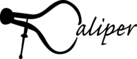Building Caliper¶
Building and installing Caliper requires cmake, a current C++11-compatible compiler, and a Python interpreter. To build Caliper manually, clone it from the github repository. Next, configure and build Caliper, e.g.:
$ cd <path to caliper root directory>
$ mkdir build && cd build
$ cmake -DCMAKE_INSTALL_PREFIX=<path to install location> ..
$ make
$ make install
This is a minimal configuration, see below for additional CMake configuration flags.
CMake Flags¶
Configure Caliper using the usual CMake flags to select the C and C++ compiler, build type, and install prefix (CMAKE_C_COMPILER, CMAKE_CXX_COMPILER, CMAKE_BUILD_TYPE, and CMAKE_INSTALL_PREFIX). In addition, Caliper supports the following CMake flags:
- BUILD_DOCS
Build documentation.
- BUILD_SHARED_LIBS
Build shared or static library. Default: On (build shared library).
- BUILD_TESTING
Build unit tests.
- WITH_ADIAK
Enable support for recording program metadata with the Adiak library. Point CMake to adiak CMake module, e.g. with
-Dadiak_DIR=<path-to-adiak>/lib/cmake/adiak.- WITH_CUPTI
Enable support for CUDA performance analysis (wrapping of driver/runtime API calls and CUDA activity tracing).
- WITH_FORTRAN
Build the Fortran wrappers.
- WITH_PYTHON_BINDINGS
Build the Python bindings.
- WITH_GOTCHA
Enable Gotcha support. Allows pthread, IO, and malloc/free tracking, and enables dynamic wrapping of MPI functions. If Gotcha is disabled, MPI wrappers use the PMPI interface. Requires Linux.
- WITH_LIBDW
Enables libdw support for DWARF symbol lookup. Required for most sampling-based configurations.
- WITH_LIBPFM
Enable Linux perf_event sampling. Set libpfm installation dir in LIBPFM_INSTALL.
- WITH_LIBUNWIND
Enables libunwind support for call-path unwinding.
- WITH_MPI
Build with MPI support.
- WITH_NVTX
Build adapters to forward Caliper annotations to NVidia’s nvtx annotation API. Set CUDA_TOOLKIT_ROOT_DIR to the CUDA installation.
- WITH_OMPT
Build with support for the OpenMP tools interface.
- WITH_PAPI
Enable PAPI support. Set PAPI installation dir in PAPI_PREFIX.
- WITH_PAPI_RDPMC
Specify that PAPI is built to use
rdpmcby default for reading counters.- WITH_ROCTX
Build adapters to forward Caliper annotations to AMD’s roctx annotation API.
- WITH_ROCTRACER
Enable support for ROCm/HIP performance analysis (runtime API profiling and GPU activity tracing).
- WITH_ROCPROFILER
Enable roctx adapters and support for ROCm/HIP performance analysis with the rocprofiler-sdk API (available with ROCm 6.2 and higher).
- WITH_SAMPLER
Enable time-based sampling on Linux.
- WITH_TOOLS
Build Caliper’s tools (i.e, cali-query and mpi-caliquery). Default: On.
- WITH_VTUNE
Build adapters to forward Caliper annotations to Intel’s VTune annotation API. Set Intel ITT API installation dir in
ITT_PREFIX.- WITH_ARCH
Specify the architecture for which you are building to enable architecture-specific functionality (e.g., topdown calculations).
All options are off by default. On Linux, Gotcha is enabled by default.
Linking Caliper programs¶
Typically, all that is needed to create a Caliper-enabled program is to link it with the Caliper runtime library, which resides in libcaliper.so. An example link command for a C++ program built with g++ could look like this:
CALIPER_DIR = /path/to/caliper/installation
g++ -o target-program $(OBJECTS) -L$(CALIPER_DIR)/lib64 -lcaliper
Using Caliper in CMake projects¶
Caliper creates a CMake package file (caliper-config.cmake) and installs it in <caliper-installation-dir>/lib64/cmake/caliper. The package file defines Caliper’s include directories and exports targets for the Caliper libraries. Projects using CMake can use find_package() and target_link_libraries() to integrate Caliper as a dependency.
This example CMake code builds a program which depends on Caliper:
find_package(caliper)
add_executable(MyExample MyExample.cpp)
target_link_libraries(MyExample PRIVATE caliper)
When configuring the target program, point CMake to the desired Caliper installation with caliper_DIR:
cmake -Dcaliper_DIR=<caliper-installation-dir>/share/cmake/caliper ..
The CMake package defines the following variables and targets:
${caliper_INCLUDE_DIR} |
Caliper include directory (variable) |
caliper |
The Caliper runtime library (target) |
In most cases, just link the “caliper” target.
Feature and build option overview¶
The following table shows the features, recipes, and services that are enabled with the given Caliper and spack build options.
CMake option |
Default value |
Spack option |
Enabled features/recipes |
Enabled services |
|---|---|---|---|---|
WITH_ADIAK |
False |
+adiak |
Import adiak metadata in most config recipes |
adiak_import, adiak_export |
WITH_MPI |
False |
+mpi |
|
mpi, mpireport |
WITH_PAPI |
False |
+papi |
|
papi, topdown |
WITH_PAPI_RDPMC |
True |
not available yet |
Topdown calculations based on different approaches to reading counters in PAPI |
|
WITH_LIBDW |
False |
+libdw |
|
symbollookup |
WITH_LIBPFM |
False |
+libpfm |
PerfEvent counter collection and precise event sampling |
libpfm |
WITH_LIBUNWIND |
False |
+libunwind |
|
callpath |
WITH_SAMPLER |
False |
+sampler |
|
sampler |
WITH_CUPTI |
False |
+cuda |
|
cupti, cuptitrace |
WITH_NVTX |
False |
|
nvtx |
|
WITH_ROCTRACER |
False |
+rocm |
|
roctracer |
WITH_ROCTX |
False |
|
roctx |
|
WITH_ROCPROFILER |
False |
+rocprofiler |
|
rocprofiler, roctx |
WITH_OMPT |
False |
not available yet |
|
ompt |
WITH_GOTCHA |
True on Linux; False otherwise |
+gotcha |
|
io, pthread, sysalloc |
WITH_UMPIRE |
False |
not available yet |
umpire.totals, umpire.allocators options |
umpire |
WITH_VARIORUM |
False |
+variorum |
Read variorum counters |
variorum |
WITH_PCP |
False |
not available yet |
|
pcp, pcp.memory |
WITH_VTUNE |
False |
not available yet |
Intel ITT API annotation forwarding |
vtune |
WITH_CRAYPAT |
False |
not available yet |
HPE CrayPAT API annotation forwarding |
craypat |
WITH_KOKKOS |
True |
+kokkos |
Enable Kokkos tool API bindings |
kokkostime, kokkoslookup |
WITH_FORTRAN |
False |
+fortran |
Enable Fortran API |
|
WITH_PYTHON_BINDINGS |
False |
+python |
Enable Python API |
|
WITH_ARCH |
No default |
not available yet |
Enable microarchitecture- specific features |